Vehicle designer
Before any vehicles can be build, they need to be designed in vehicle designer.
Existing designs
When designer is opened, existing designs are shown in the middle panel. Clicking name of existing design will open that for modifications. On the right side of each design are two buttons: two pages and a trash can. Button with two pages is used to create a copy of the design. It retains original chassis and selected components. Name is erased. Clicking trash can button will permanently delete the design.
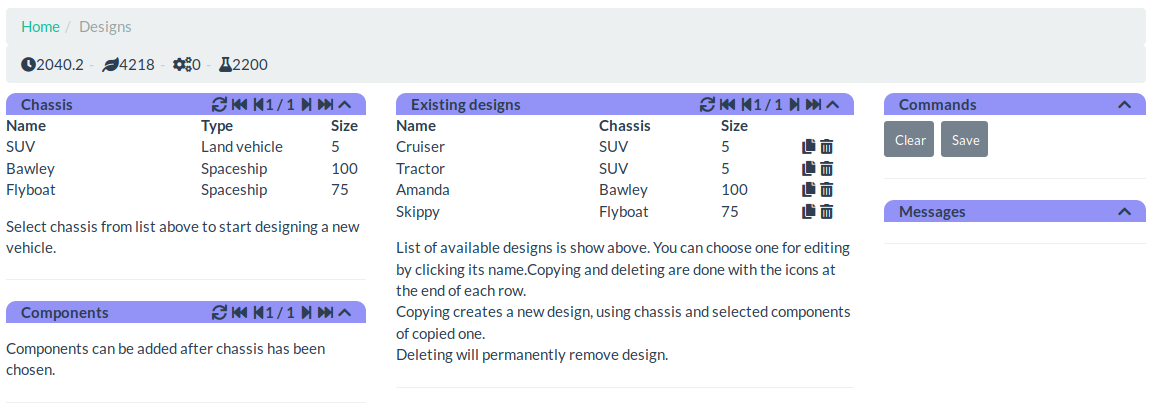
Designing a new vehicle
Designing a new vehicle starts with selection of a chassis from the left panel. Chassis determines type of the vehicle (for example, land vehicle or space ship) and size of it. Different chassis are unlocked by performing research.
When chassis has been selected, available designs are replaced with panel that shows currently selected components, slots, cost and so on. Also, panel on the bottom left is updated to display components that are available for that particular chassis.
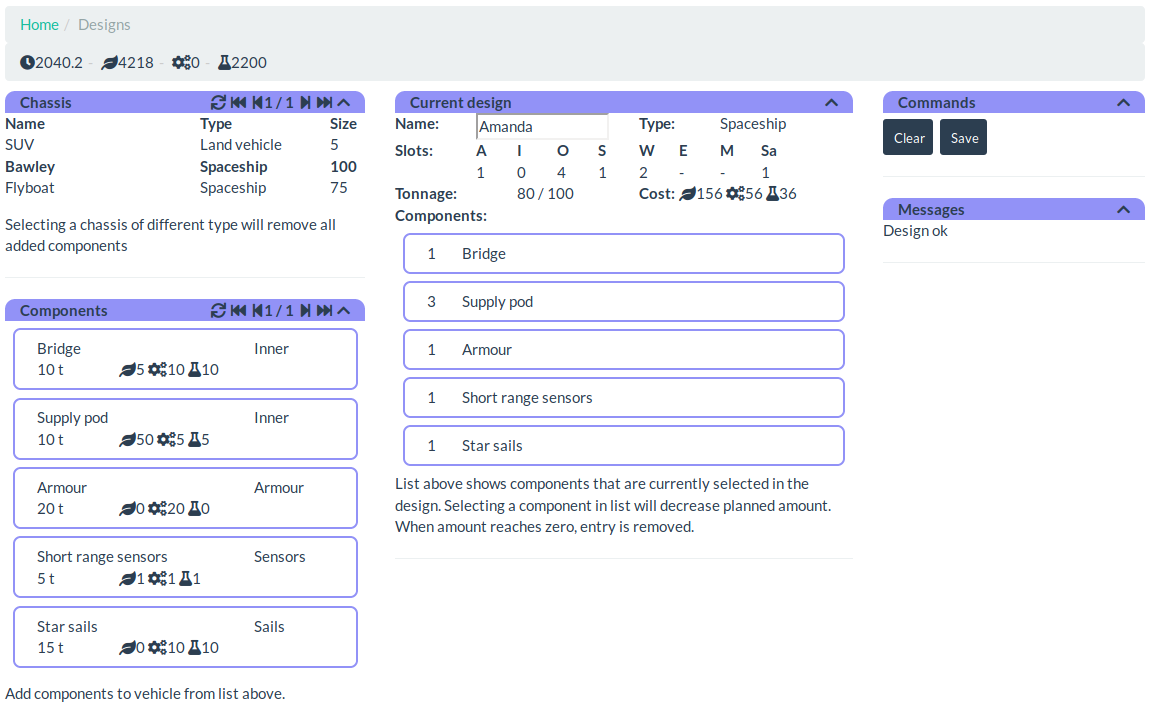
Components
Vehicles are built from components. Each component have size, cost and slot where it can be installed. It’s not possible to install component to a wrong kind of slot. Each chassis in turn has maximum weight capacity and amount of different kinds of slots that limit which components and how many can be installed.
Chassis can have requirements regarding to components. Bawley for example is perfectly suitable chassis for just a single star sail, although second one can be installed. Flyboat on the other hand always requires two star sails. These requirements are shown on the right side of the screen, inside panel titled to “Messages”.
Crew and Quarters
All vehicles require crew to operate them. Exact type and amount of crew required depend on type of vehicle and installed components (if you have sophisticated sensor array, you’re going to need sensor operator to use it and artificer to keep it running). On the right hand stats panel, you can see amount of crew required indicated by two numbers. First number is absolute minimum amount of crew that can keep vehicle barely operating, while the second number indicates optimal crew for it.
Some vehicles, like star ships, are designed to operate more or less independently for long periods of time. There needs to be enough quarters installed on these vehicles for all the crew to rest (we aren’t simulating hot bunking, so each and every crew members needs to have their own quarters). Currently available crew space is shown in right hand stats panel as three numbers. First indicates amount of steerage quarters, second standard quarters and third one luxury quarters. Steerage quarters pack maximum amount of people in minimum amount of space, while luxury quarters offer much higher standards of living, but take up considerably more space. Standard quarters strike a balance between these two extremities.
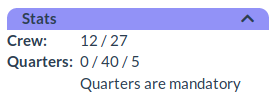
Completing design
When design is ready and there are no unmet requirements, pressing button labeled “Save” on the right side of the screen will save it. If one would like to start over without saving, it can be done by selecting a new chassis or by pressing button labeled “Clear”.