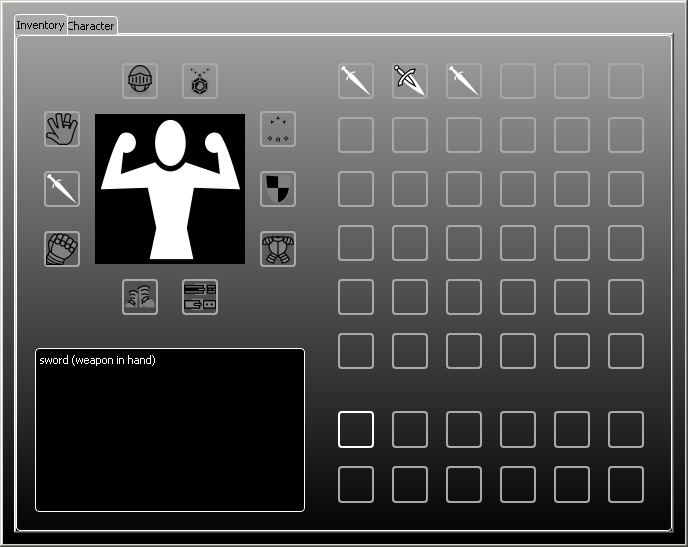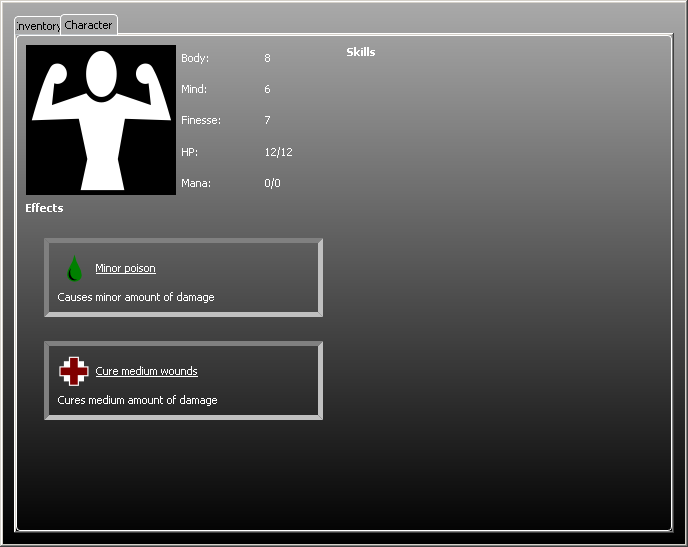Commands¶
Main controls¶
The game has been designed to be played with keyboard or with joypad with help of correct tools. Buttons used to control the game are:
- move:
, keypad, cursor keys, vi keys
- action a:
, space, z, keypad 5
- action b:
, control, x
- wait:
, q
- menu:
, return
- switch to sub menu left:
, insert, page up, q
- switch to sub menu right:
, delete, page down, w
- attack:
, control
- spirit skill:
, alt
- select next spirit skill:
, delete, page down, w
- select previous spirit skill:
, delete, page down, w
Starting a new game¶
When the game starts, the character selection screen is shown. Use
 to scroll through different characters and
to scroll through different characters and  to select
your character.
to select
your character.
Main interface¶
Player character is shown in the middle of the screen with the dungeon shown surrounding him. Items and monsters are also shown on this area.
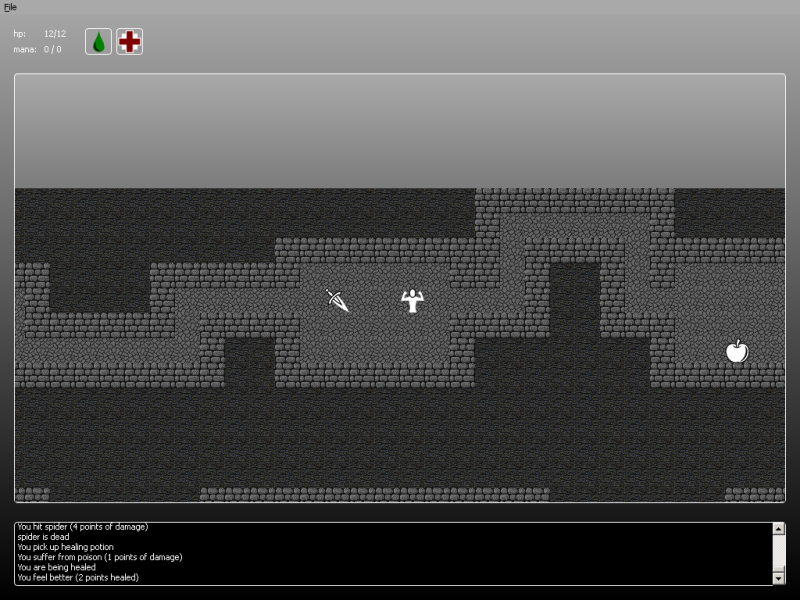
At the top portio of the screen amount of hit points and mana are being shown. Next to them are icons of currently active effects (poisoning and healing in this case).
Bottom of the screen is reserved for the battle log, which can be used to check details of previous actions.
Player can move in eight directions using  and descent or ascent
stairs by using
and descent or ascent
stairs by using  .
.
Picking up items¶
Easiest way to pick up an item is to walk on top of it and press  to
pick it up. If there are multiple items, player can either pick them up one
by one or open inventory page with
to
pick it up. If there are multiple items, player can either pick them up one
by one or open inventory page with  and use it to manipulate items.
and use it to manipulate items.
Attacking enemies¶
Character automatically attacks an enemy if player tries to enter same location where the enemy is. For close combat you do not need weapon, although having one can make quite a difference.
For ranged attack you need to have a weapon and suitable ammunition for it.
Attack enemies in distance by pressing  and
and  together.
together.
Waiting¶
Sometimes it is better to wait the monsters to move out of your way and sneak
past them than to attack them headlong. Press  to wait for a little bit.
to wait for a little bit.